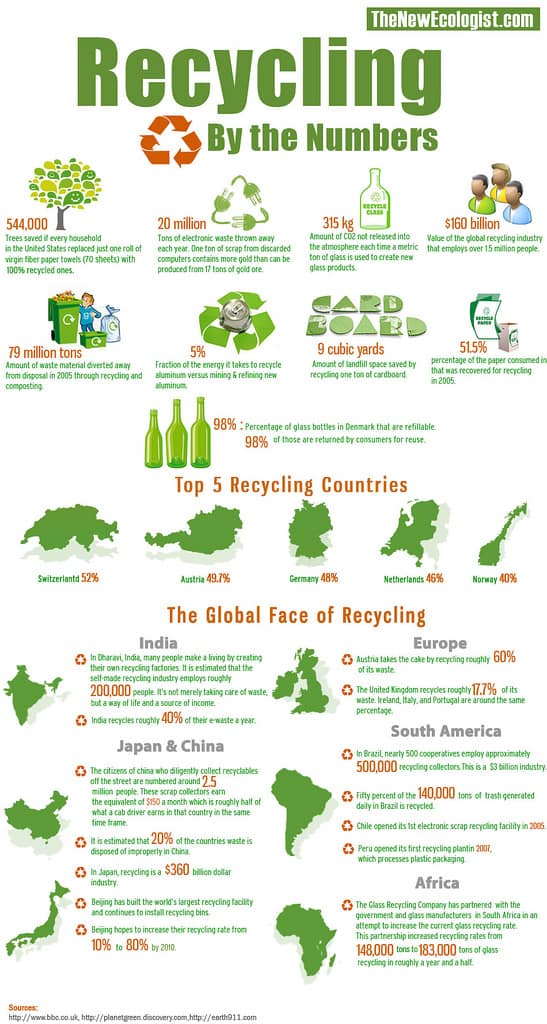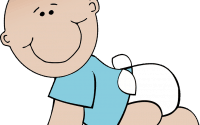Garbage Disposal Troubleshooting Tips
A garbage disposal that is either jammed, leaking, or clogged can be quite a turn off with the foul odors emerging from the sink not to mention the after meal clean up becoming more difficult.
Many of the problems that occur with a garbage disposal are something that you can take care of. It only takes identifying the problem and then knowing the best way to address the problem. Here are some quick solutions to address the common problems that affect garbage disposals.
Garbage Disposal Troubleshooting Tips
 A leaking garbage disposal
A leaking garbage disposal
First, turn off the disposal then remove the disposal by turning it counterclockwise at the bottom to remove the unit from the mounting flange. Go ahead and tighten all three mounting bolts. Space can be tight in some installations.
If the mounting bolts are secure and tight then the leak can probably be from failed plumber’s putty. Just loosen the bolts a little and change the plumbers putty between the sink and the sink flange. Tighten the bolts and reinstall the disposal and connect it back to the power. Power it on and check for leaks.
Leaking at the dishwasher connection
The leaking at the dishwasher connection can be a result of a loose dishwasher hose. Tighten the clamp on the hose or check the hose for leakages and replace it if it is leaking.
Drainage pipe leak
Address the leak by checking the bolts that hold the discharge pipe to the disposal. Tighten the bolts in the event they are loose.
If that doesn’t address the issue then remove the bolts and pipe then replace the gasket. Return the pipe and tighten the bolts.
Overheating
You can know your garbage disposal is overheated when it doesn’t even hum when the switch is flipped on. This is probably because the machine has tipped itself off due to overheating. First, find the red reset button under the unit and reset the unit. If this doesn’t happen then check out if the circuit breaker has tipped off. This is the usual solution to this problem.
In the event that the procedure doesn’t work then you either need to replace the switch. Check if the disposal works, if it doesn’t then the disposal unit may be faulty and you need to have the whole unit replaced.
Slow draining of the disposal
There are a number of things that can cause a slow draining garbage disposal. These include improper food disposal, how waste reacts to water and lack of sufficient water to carry the waste through the disposal line.
If you have let enough water run through the system but the problem persists then yours could be a clogged drain line.
First off, avoid using chemical drain cleaners for the drain disposal; you will probably ruin the machine with chemicals that don’t even work in the first place. To address the issue;
- Separate the discharge pipe from the drain tap.
- Remove the trap and discharge the drain pipe then check for obstructions and clogs. If there are no clogs then the clog is in the line going through the walls.
- You can use a sink auger to clear the clog.
A humming sound
A humming sound when you turn on the switch means that the flywheel in the machine is stuck. The flywheel gets stuck because there is probably something lodged between the shredder ring and the impeller. Here is what to do.
Turn the power to the disposal off. Use the wrench that comes with the unit to dislodge the impeller or flywheel. You will know the flywheel is dislodged when the freewheel is able to turn freely. On the other hand, you can use a wooden object to free the stuck flywheel or impeller from the top of the unit.
Once the flywheel has been freed, turn the power back on but don’t switch the disposal on just yet. Reset the disposal unit using its reset button. Run the water and turn the disposal on and off to put it into action in short bursts. The dislodged obstruction will then be washed away down the drain.
Final word
Garbage disposal maintenance is quite simple if you know your way around the machine. The manual that comes with the unit will go a long way in helping you use these tips to troubleshoot garbage disposal problems.